General Guide (installation of linux distributions)¶
You can use our templates for a re-installation via the control panel at
First of all, please backup your data! All the data stored on your virtual machine will be deleted!
Please select the “Cloud Servers” entry in the navigation and then use the “Actions” drop down to select “re-install”.
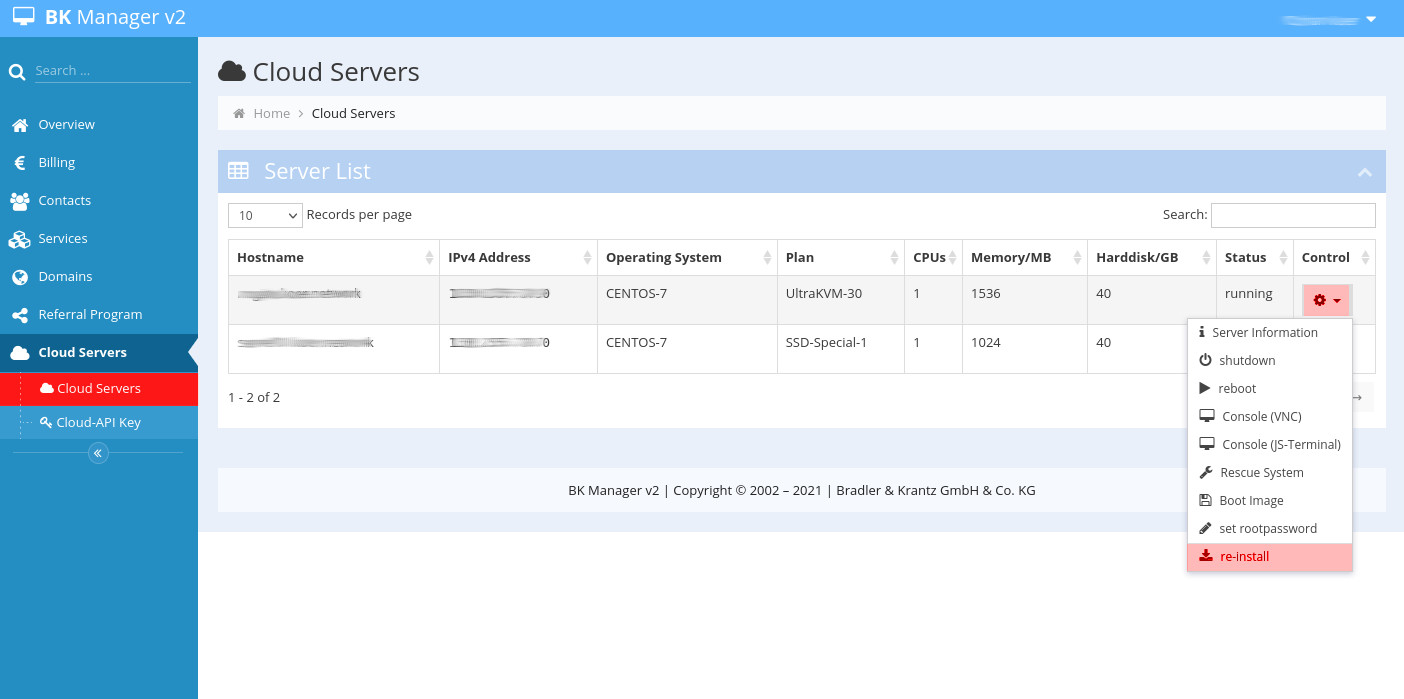
On the next page there is a drop down menu named “OS image” which contains several Linux-based distributions. Please select the image you like to load and press “confirm”. You can also add your ssh keys, if needed.
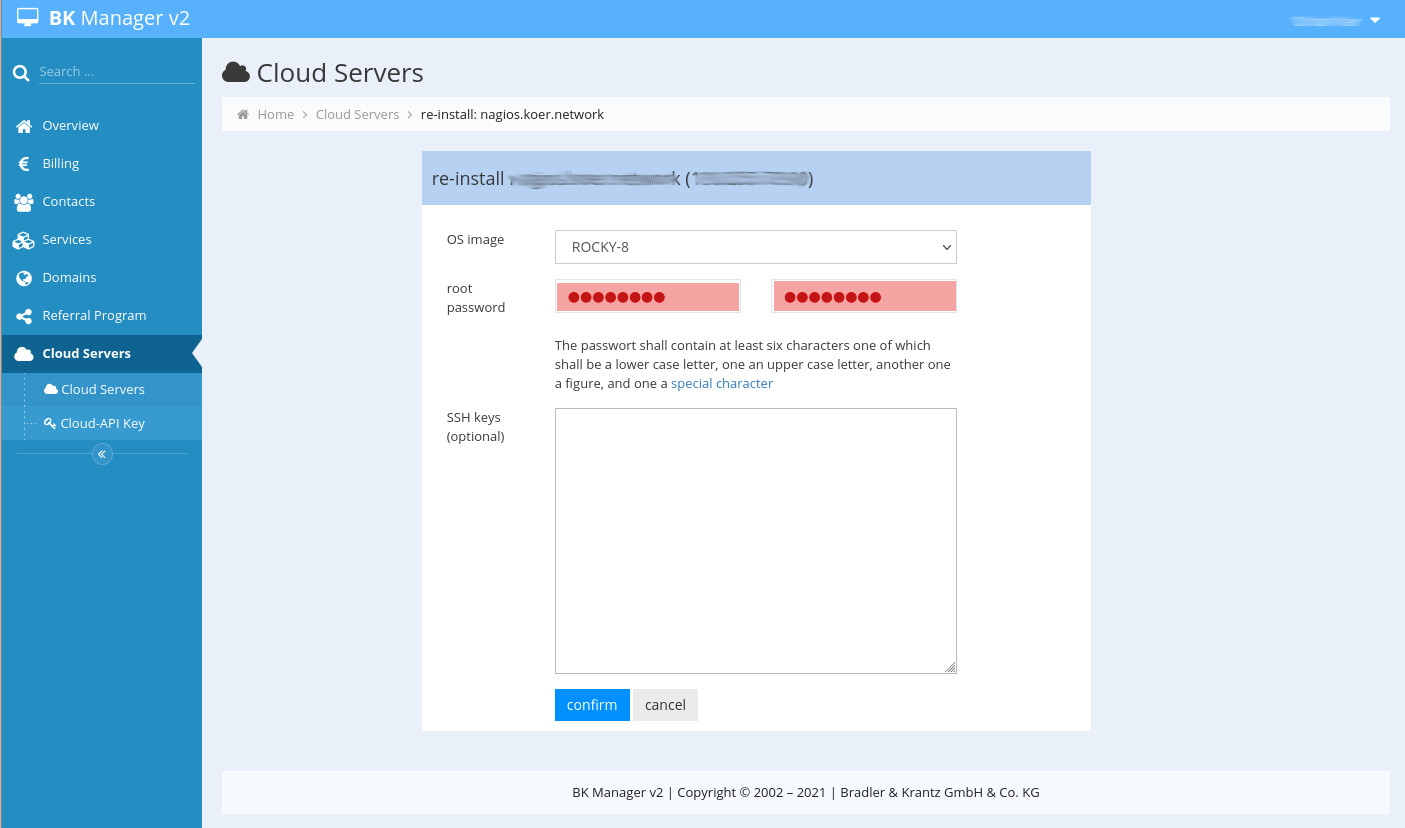
Your server is now shut down and will be re-installed. We offer a minimal installation with our templates but you sould be able to login to your server via ssh.